How to set up an Ecommerce Marketing Site for Startups
https://admateacademy.blogspot.com/2017/03/how-to-set-up-ecommerce-marketing-site.html
 |
| © March Oyinki 2017 |
An ecommerce website is an online business location where customers can place order for products and services, and initiate payment with a credit card. The role of the ecommerce website in marketing is the most important asset for any new business. A website is the company’s online storefront and the primary access point to the global marketplace.
What is Ecommerce?
Ecommerce is the application of the internet and digital technologies using communications networks to achieve marketing objectives. Ecommerce is defined as the distribution, buying, selling or marketing of goods and services, and online funds transfer through electronic network channels.
A website plays an important role in the sales of products and services, and statistics have shown that over 80% of sales are through the internet, either by helping to arrive at the decision to purchase, or by searching for products. There are more sales online than in brick and mortar stores. By 2020, it has been predicted that almost all transactions will be without any physical interaction and all the processes involved in executing a transaction, will all be without the buyer and seller having any face-to-face contact. Right from products sampling and order stages to shipping and delivery stages, there will be no physical documentation involved.
Companies that are not yet online cannot compete favourably in both local and global marketplace. The need for a business startup to fully participate in online marketing is absolute, and it is not optional by any means. To a beginner, setting up an ecommerce website may be cumbersome, that is what this guide is meant to help startups simplify.
As a marketing company, the onus of setting up an ecommerce website lies mostly on your shoulders and partly in the hands of the IT folks as well. This mutual partnership is required to achieve a functional and effective ecommerce website, and together you form part of a cross-functional planning team that draw up a digital media marketing strategy for the organization, and this collaboration is essential.
Below are six clearly defined steps you can follow when setting up your first ecommerce website:
1. Choose a Store Solution that is right for you
By Store Solutions, I am referring to Content Management Systems (CMS) that you can use to build typical ecommerce website, and there are several of these CMS software in the market which includes; Business Catalyst, Magento, PrestaShop, OpenCart, OSCSS, etc.
If you want to start a functional and successful online store, you have to decide what type of CMS software you want to use on your site and how interactive you want your site to be. The whole essence of planning is to save you time and prevent wasteful spending in the end.
2. Secure a Domain Name
Domain name is very much your online business name hosted under specific Internet Protocol (IP) or IP address. These are simply some sort of URL identification for your site, for example, http://60.195.89.80/. An IP address can also be an alias such as http://digitalmerchant.com/.
Getting a preferred domain name could sometimes be difficult and expensive to acquire because often times, domain names are unavailable, and may have either being taken or bought by domain resellers. Buying a domain name from a reseller could sometimes be expensive. The price of reseller domain names varies according to length of word and peculiarity of the name. Besides .com, which is the primary domain name, optional extensions like .org, .net, .co, .info etc. may also be available, and for lesser price.
In the event the domain name you preferred is unavailable, you might change the name, which also may require a total rebranding. It is best to start the domain name search early in your plan, to avoid costly rebranding exercise. There are a number domain name registrants, Godaddy.com and register.com, for example, that offer special rates to affiliates and resellers.
3. Use a reputable Web Hosting Provider
Hosting simply refers to a server where your web site resides. Setting up a private hosting server is very expensive, and it requires 24/7 technical support, constant power supply and large storage server. It is more cost effective to use firms that provide web-hosting services, who are retailing space to web site owners for just a small amount.
It is imperative therefore, to select a web hosting service provider that has round-the-clock technical support, and are on ground to address unexpected server downtime, even at nighttime. Domain name registrants often also provide hosting services.
4. Get Secure Certification for your Site
Web surfers and customers are very careful not to use credit cards on sites that do not have secure certificate for fear of theft of funds and information. It is therefore not worth the while setting up an unsecure web site that will attract low patronage.
Secure Certificate or SSL Certificate both mean the same thing, and technically, SSL is an acronym for secure Socket Layer, which is a technology for creating an encrypted link between a web server and a browser that prevents fraudsters from intercepting user’s information.
To have a Secure Certificate on your site proves to the customer that you are a trustworthy online business outfit. It gives customers courage and improve customer relation, which leads to increase patronage. Some hosting company can also help procure Secure Certificate.
To have a Secure Certificate on your site proves to the customer that you are a trustworthy online business outfit. It gives customers courage and improve customer relation, which leads to increase patronage. Some hosting company can also help procure Secure Certificate.
5. Choose a Payment Processor
Carefully select your merchant account provider, because one of the most difficult tasks for website owners is choosing an Acquirer or Merchant Account Provider that is appropriate for their website, and choosing a merchant account provider that does not have the capacity to manage your website, will affect your sales negatively.
The role of a Payment Processor is to take your customer’s credit card number, verify that there is money in the account to the tune of the cost of the item, and then charge the customer credit card, alert the site owner of the transaction and credit the account all within seconds. The time it will take a buyer to manually process, and pay for items in a website that has no payment processor is unimaginable.
A website that has no payment processor is like a store hanging the sign ‘CLOSED’ boldly on the door. Visitors to such a site can only do window-shopping; they will just browse but cannot make any purchase. If you have a website and you are not accepting credit card from a secure order form, you are simply not ready yet for Internet business.
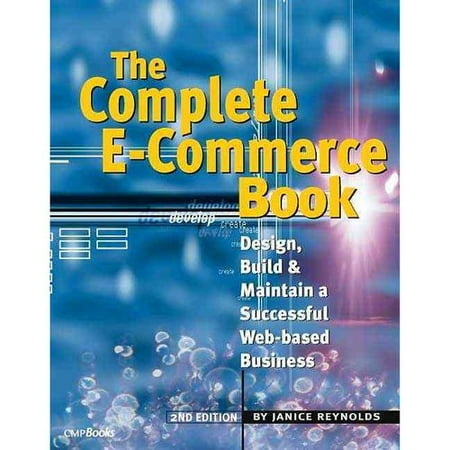
Most shoppers are impulsive in nature and they make spontaneous purchases or ‘impulsive buying’, because when their mind is made up, they want to make the purchase on the spot, right at that moment they saw the item that appeals to them. Websites that do not have secure order form will lose a lot of customers, and once they leave such a site, they often never return there.
The absence of a Payment Processor accounts for many online business failure, and it is wasteful to invest so much setting up a website and not having a merchant account or secure order form that allows you to accept credit cards, which in fact, is the very essence of ecommerce.
Accepting credit card on your website makes life easy for both the customer and site owner. Customers make payment through funds transfer to your bank automatically without any physical documentation, and this process eliminates the possibility of dub-checks. Credit cards are as good as bank draft or cash and the level of convenience it provides is second to none.
There are many Payment Processors out there, and some of the well-known ones are, Veri-Sign, PowerPay, CardSave, PayPal etc. Among all of them, PayPal is perhaps the least expensive, because they do not charge setup fee or monthly service charge, and you are only required to pay a percentage of the transaction and a fee on the transaction that may be lower than most other Payment Processors. Setting up a PayPal account is quite simple, and it takes less than an hour to integrate it fully to your website. Other Payment Processor and Acquirers charge a setup fee to start using their service and monthly charges afterwards.
6. Add Content to your Online Store
The reason why you started a business is to offer services and sell products, and creating or developing a website is to provide a platform where you can market these products and services. Creative, illustrations/photographs, videos, products descriptions and information all form the contents on your website. They make up your lead generation content, and as such, you must ensure that they project the good image of your brand.
Creative should be clear and simply, photographs/illustrations should be sharp and understandable, and product information should be short, concise and error free. Video clips should be light in size and interesting. Failure to put things in the right perspective portrays a negative image of your brand and visitors will discard your website because of the poor and unprofessional manner your presented your content.
Conclusion
Carefully following and completing the process of setting up your new ecommerce website is the first stage, following through your digital media marketing strategy to ensure that your sites gets all the leads it needs to increase sales is the next important step.
_____________
By sharing, we gain from each others experiences; share your thoughts with us using the comment box below. You can also share this article or others, so that you connections can benefit too.



















